01:00:00 Title open
01:00:04 Odom: Hi My name is Erick Odom. I teach Social Studies here at East Bronx Academy here in the South Bronx, New York
01:00:14 Odom: Virtual EBA is a social networking reporting class. Our goal in that class is to broadcast EBA to the world, through any technology means possible.
01:00:24 Odom: Can someone change their status message to: “we need a name for our web address.” I think will get a lot of responses that we may never think about in this class.
01:00:31 Odom: So social studies is a course that…not just talks about history, but talks about how the world is connected. One of the things that I love about social networking sites like Facebook and Twitter; it ensures that everyone knows the past. It’s people archiving their thoughts, their daily activities; their emotions on a day to day basis and it helps them grow and learn. So, with that little kernel of knowledge, that’s what we decided to do: put the curriculum where the kids are going.
01:00:56 Odom: This is just a shell based on the ideas that we talked about as a class. All I did was take our ideas and put them actually on the page. You all are going to populate the information.
01:01:05 Boy 1: We were in charge of “About EBA” and “Students”, and for the history page we decided that we should put pictures of the yearbooks as well as a picture of the first ever seniors that ever came to this school.
01:01:22 GIRL 1: Some of the teachers they just like listed under one whole tab; like the high school teachers, it’s just like a bunch of them listed. We were thinking of putting them under what grade they teach and what subject they teach. It’ll make it easier for students to find them.
01:01:36 Odom: We took the website that we’ve been working on for Virtual EBA and made it live. Each web page that we’re building, it’s having them…getting the information from the kids, themselves, the adults; putting it in a form that people want to read that’s interesting to each individual.
01:01:52 ODOM: Do me a favor. Click on Mrs. Johnson’s website for a moment. When was the last time this has been updated?
01:01:58 BOY 2 : ‘09
01:02:01 ODOM: November 2009. So some of this is outdated.
01:02:03 ODOM: So today’s lesson was actually to look over that and see if there is anything we need to be change and then make those changes so we can start populating the website with content.
01:02:10 ODOM: Whoever is going to be in charge of Mrs. Johnson’s page is going to have to completely overhaul this 100 percent. Does everybody see the new shell of what we have here?
01:02:19 ODOM: The main tool that we are using to build the website is Google Sites. It’s almost like an erector set or an old LEGO set. They are just putting it together and making sure it looks nice. The second thing that they were supposed to do is to see if they have the editing privileges for their individual web pages.
01:02:32 ODOM: So if everyone is logged into their EBA account, see if you have editing rights to your specific pages. So, for example, group Firefox you have calendar, news, and announcement. I saw that Nicholas could do his…
01:02:44 ODOM: I don’t want them getting home and saying, you know, “oh goodness I can’t edit my page and I can’t do my assignment.”
01:02:49 ODOM: Here’s your challenge: think of a creative email address, but something that is easy for people to remember and send something to.
01:02:57 ODOM: The third thing was to think of an email address for this class.
01:03:00 BOY 1: What should the name of the email be, like as a class?
01:03:04 GIRL 2: I think virtual EBA.
01:03:05 BOY 1: Virtual EBA, right, I mean…
GIRL 2: Yeah because it is our class….
BOY 1: That’s basically what it is: we’re making a website that’s about our school so it might as well be Virtual EBA, East Bronx Academy.
01:03:17 GIRL 6: The fourth thing was to check the Google Gadgets to see if it works on the webpage and make sure everything is functioning.
01:03:23 BOY 2: The gadget we were working on doesn’t work. We have to…we’re trying to find another one.
ODOM: I like that.
BOY 2: I was going to put that for this: for the daily announcements first.
01:03:32 ODOM: I love every day when a kid will come to class and say “Mr. Odom, I was exploring around the web. Can we try this today?”
01:03:38 BOY 2: They have a like button, a send button, a comment, an active feed, recommendation, like button, a login button…
ODOM: That you can add to add to the website?
BOY 2: Yeah.
ODOM: Put it down. Write it down. Put it down in your notebook.
01:03:47 ODOM: when I would teach my history class, no one’s saying “hey I was exploring around the web and I found this out about Thomas Jefferson, you know? But this class they do. They come in and say “I was on Facebook and they have this new feature of video chat. How can we incorporate this in the classroom?”
01:04:01 ODOM: Try with the embedding code first.
BOY 2: Alright.
ODOM: Because if the embedding co…I just don’t want to have this…I don’t to have this idea of literally having to go to this website and copy the code every day, copy the text and paste it. It’s too tedious.
BOY 2: Alright.
01:04:12 ODOM: The other component of this class is, you know, a journalism class. Maybe they’ll say “hey I’m not so much interested in the technology behind it, but I’m interested in the reporting behind it.
01:04:21 BOY 3: I learned to use Google Gadgets and edit websites for the class. Through a virtual way I can start improving my writing skills.
01:04:29 ODOM: When they are writing the biography to our school, when they’re writing the monthly newsletter, or when they’re writing the daily announcements, it’s making sure that their grammar is correct, making sure that they can succinctly get their message out and reach their core audience. I think what this class is teaching them is how to be their best self, and how to make sure that their best self is represented to the world in the best way.
01:04:50 CREDITS

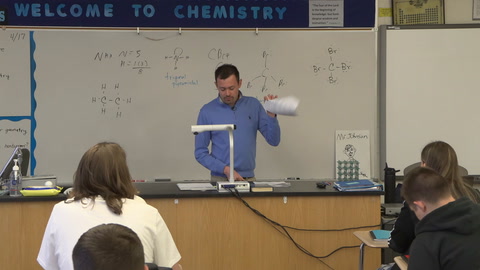
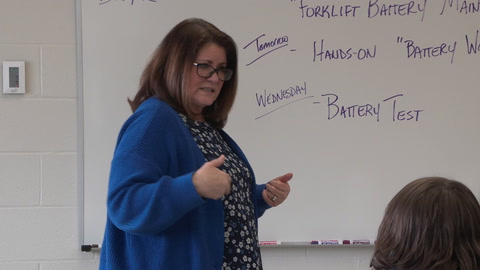
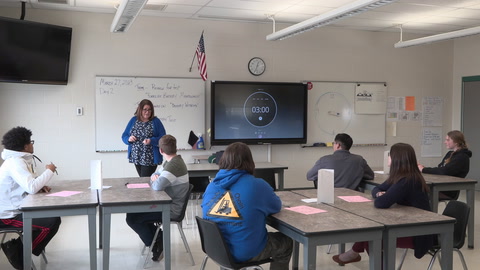
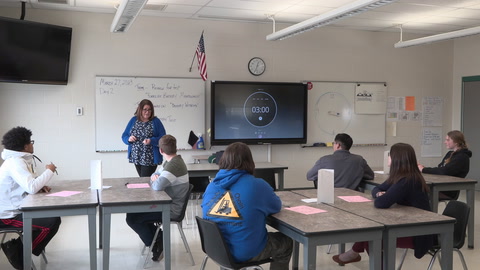


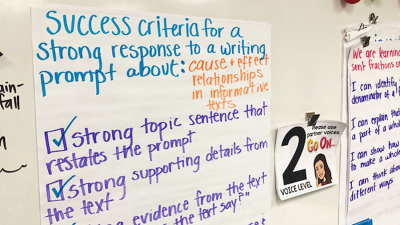

7 Comments
Marie Fircz Apr 23, 2023 3:04pm
Mr. Odom empowers his students to make decisions, problem solve, think critically with an audience in mind, for authentic use in creating the website using the Google app. Great job. Every student was engaged.
Katie Kindle Jun 9, 2020 5:15pm
This is a really cool idea for social studies. So often we think of social studies as another term for history class. I know that's how it was in my school, so this idea of creating a web site for the school and have them all collaborating together is a great idea. I also think this is a great way for students to improve there writing and to learn how to communicate with not just students but also teachers and those who may be going to the website to read for new information about what is going on at the school. Its almost as if you could take social studies and technology or journalism and have them complete a big project for a grade in both of those classes.
lauren winick Jan 21, 2020 3:13pm
Mr. Odom is able to engage the students by having the students build a website. They are actively engaged, working together and have ownership over their learning. They are able to grow as learners by improving their writing and critical thinking skills. Creating the website allows students to be their best self and represent that to others.
miz buchanan Sep 21, 2014 10:54am
David Robertson Apr 19, 2014 10:08pm