Enhancing Chemistry Basics with Technology
[00:00:04]
Summers: The objective of this lesson was to use the project-based learning-type activity to have the students teach one another the key concepts for chemistry. Students are really engaged when technology is involved.
[TITLE - "TECH 2 LEARN"]
[00:00:25]
Summers: [TO STUDENTS] So, get a partner, quietly sit, and set a goal together.
[00:00:29]
Summers: [TO CAMERA] The assignment is for students to work in pairs and to develop a lesson to present to the students. I'm really big on trying to hit all the different types of learning, so they were required to have three main categories, and under that they got to choose how they did it.
[00:00:47] So, the first category was to have some type of visual for our visual learners, so that could be a PowerPoint, a video, poster.
[00:00:55]
M: Right now, we're using Google Docs, but we're using Google Presentations, and we're going to make the presentation slides and stuff like that.
[00:01:03]
Summers: The second category was to be some type of handout for our students that like to take notes and write along.
[00:01:09]
M: We just give them notes, and the notes are, like, "Fill in the blank." So, they have to look at our presentation in order to finish the notes.
[00:01:16]
Summers: And then the final category was to do some type of engaging activity, such as a crossword puzzle or a word search.
[00:01:22]
M: Yeah, I think projects make learning more effective. I feel if you're hands-on with everything, you'll learn it better.
[00:01:28]
Summers: It is a biology class. However, next year, due to budget cuts, we won't be having Chemistry as one of our [sounds like:] core sequence (??). However, I felt it was definitely necessary that they got some more prerequisite skills before Chemistry, so I decided to switch my end-of-the-year project to more of a chemistry idea.
[00:01:45]
Summers: [TO STUDENTS:] Use your resources.
[00:01:47]
Summers: [TO CAMERA] The first thing that most of them have done are like the keynote. And then they ... I find that they tend to go with a handout because that comes with a keynote. And then their final stage is going to be the activity. Some of them are doing chemical reactions, and so they want to create a volcano and do the vinegar and the baking soda.
[00:02:05] Recently, our school has been engaging in Google Docs and Google Presentations because all of our students have an e-mail address based upon our school that's through a Google account. And on the Google Docs they can have Word and presentations and stuff like that, 'cause it enables students to share with one another if they're working with partners, and also enables teachers to see what they're doing and easily edit.
[00:02:28]
M: And we sign in to our school e-mail, and we go into Documents, and it ... it opens up all the projects we've done, all the essays, and we go into Presentation and we can make one of these, like, little presentation things.
[00:02:40]
Summers: But it's really neat because one student can be at home working on it while the other student can be at school and working on it. It also decreases the hassle of having students have to bring in flash drives or saving it and not remember where they saved it.
[00:02:55]
M: So, right now, I'm moving the picture, and you can see it on his computer, too. So, right now, see, he's on the same slide as I am, or basically on the same presentation, so he can see everything that I'm doing in the presentation, like, to benefit it or change something up.
[00:03:08]
Summers: This was specifically a project as well, because I know as a teacher, I learn the material best when I have to present and teach it to another person, so I feel like they are best able to learn the knowledge when they feel like they have to teach it. It's a higher stakes.
[00:03:21]
F: [TO STUDENTS] If you're trying to find out how much 4.5 kg is in grams, you would set up a proportion like this.
[00:03:29]
Summers: Today, Natalie and Nikki presented on the different SI units, so kilograms and stuff like that. They gave the students guided notes. So, the guided notes have the key points and then have fill-in-the-blanks so that students can follow along and listen as well.
[00:03:46]
F: [TO STUDENTS] Since 1960, scientists use a set of units called "SI."
[00:03:51]
Summers: They also had some practice problems, so they did one as a class, and then they had practice problems for the students to work on.
[00:03:51] A lot of these students are very tech-savvy, and they already know how to do this stuff.
[00:04:07] We provide them with different ideas and resources, like the Google Docs, but if they have other ways to get their point across, like Pinterest or some other type of technology that they know about, they are more than welcome to use that as long as it gets the point across. Whatever keeps them so that they can get the knowledge and the content and engage at the same time is acceptable.
[END OF VIDEO]


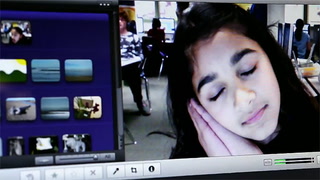


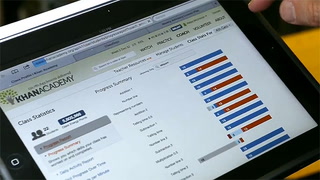

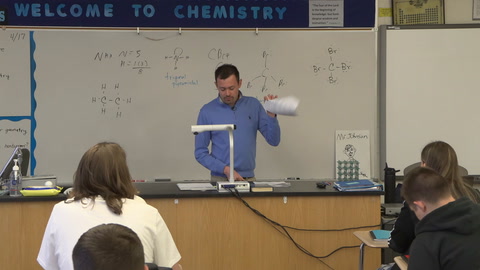
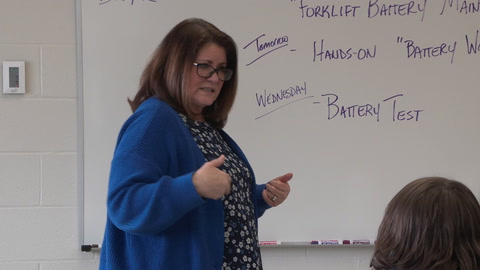
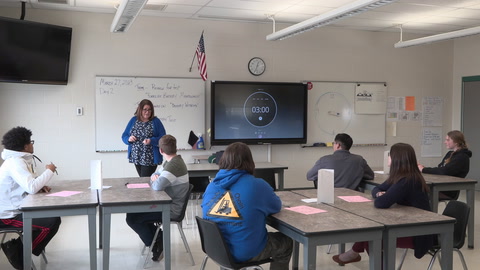
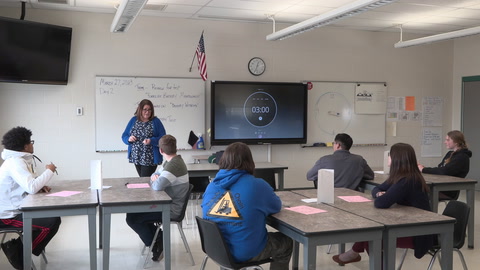


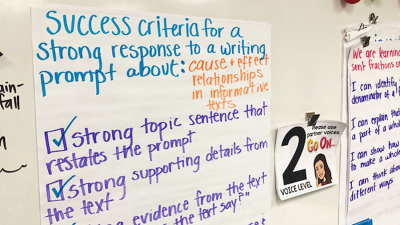

5 Comments
barbara goemans May 5, 2017 6:02pm
Jane Kellner-Weeks Jul 14, 2013 9:14am
Michael VILLANUEVA Jul 4, 2013 9:51pm
Shannon Cde Baca Oct 18, 2012 3:14pm
Claudia Summers Sep 18, 2012 9:06pm